Free Download Manager for Windows
- Free
- In English
- V 6.19.1
- (8176)
Security Status
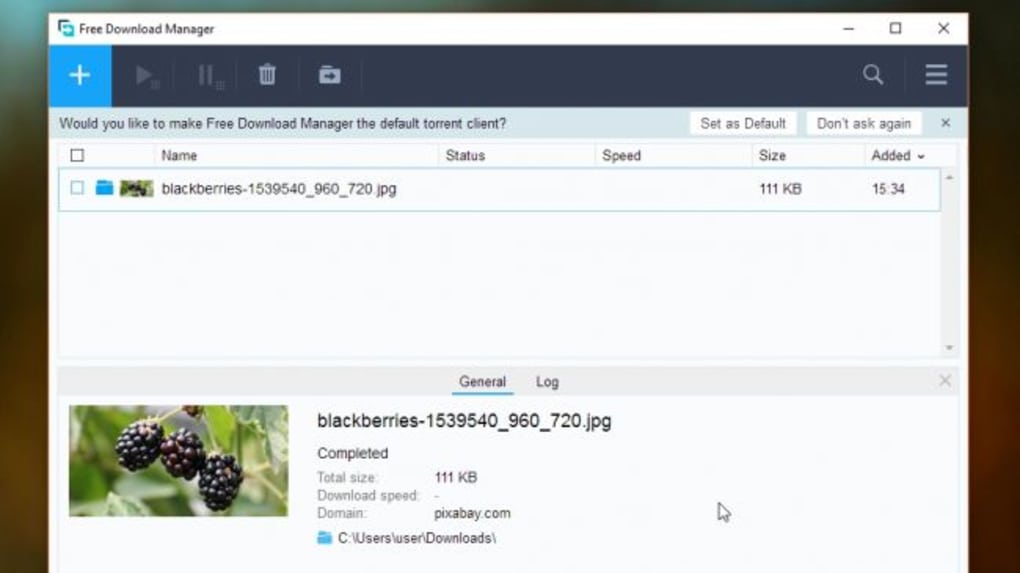
.png)
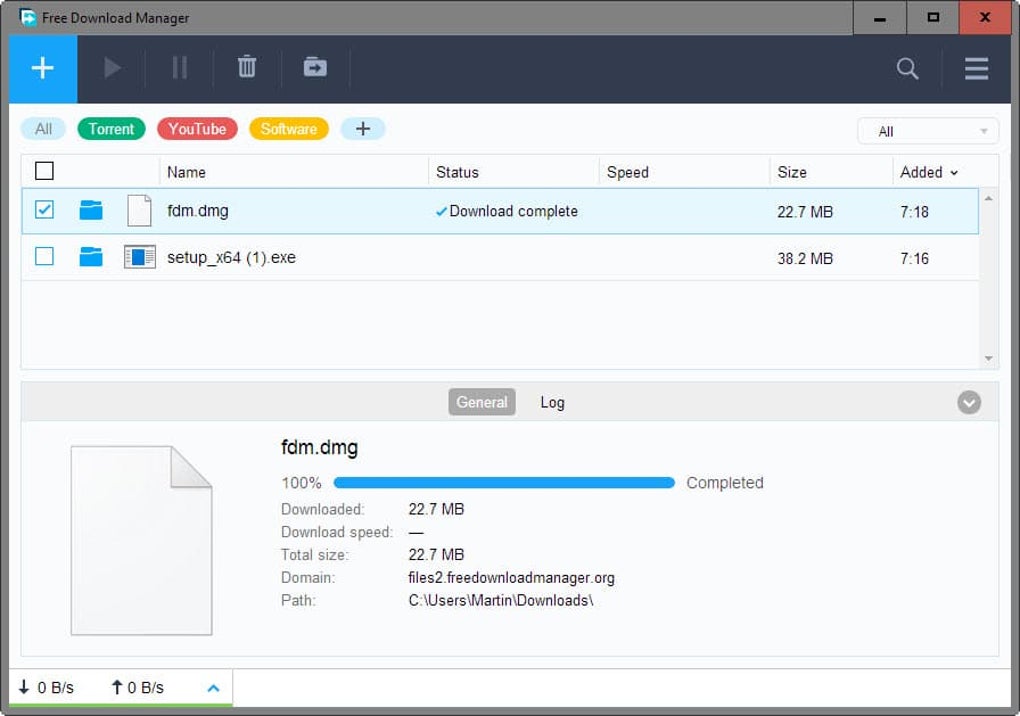
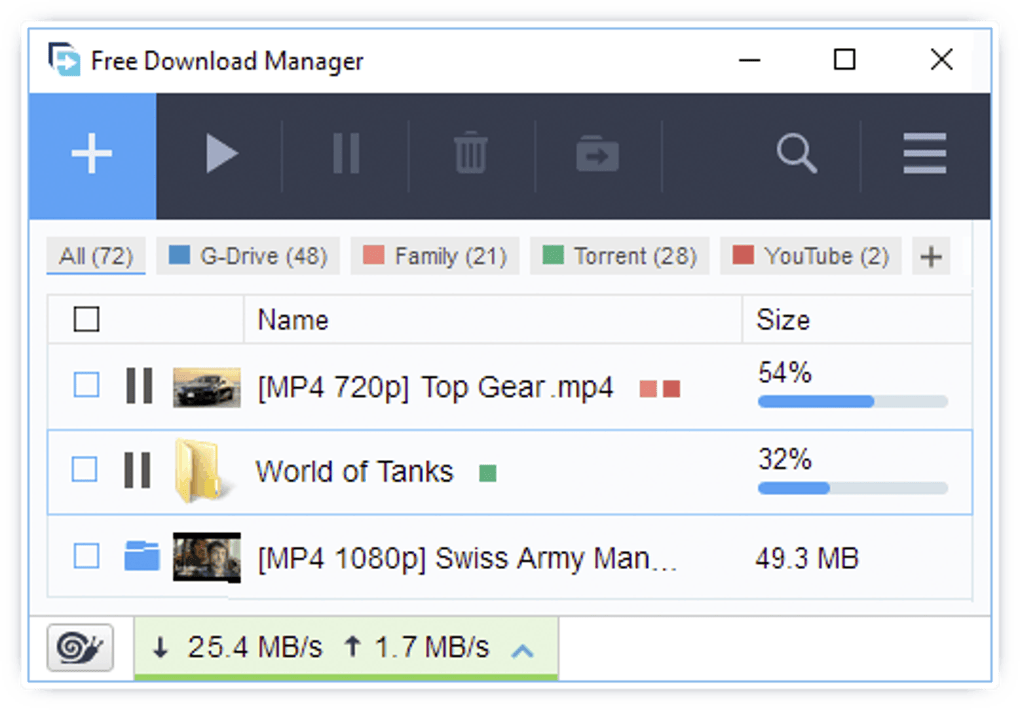
Free Download Manager: A comprehensive overview
Check out Free Download Manager and watch your downloads zoom ahead effortlessly, no matter which browser you're using! Exciting, right?
If you’re seeking an efficient, all-encompassing download solution with torrent support, look no further. Download Free Download Manager today and streamline your download experience effortlessly.
Free Download Manager review
Free Download Manager (FDM) is a versatile and efficient download accelerator designed to enhance your downloading process across various browsers. Offering a unified platform for all your downloads, it stands out as a comprehensive solution for users seeking speed, organization, and ease of use.
FDM excels in its functionality by seamlessly integrating with popular browsers like Firefox and Chrome. It unifies downloads from multiple browsers, offering a singular interface for managing various downloads. The dedicated module for torrents further enhances its functionality, making it an all-in-one downloader for users with diverse download needs.
The standout feature of FDM lies in its impressive performance. Through file segmentation, it significantly boosts download speeds. Moreover, its ability to resume broken downloads and automatically organize files into user-defined folders ensures a smooth and efficient downloading experience.
This download manager integrates flawlessly with leading browsers, simplifying the process for users who frequently download content from multiple sources. Its user-friendly interface facilitates easy navigation and management of ongoing downloads.
How do you use Free Download Manager?
First off, when you download FDM, you must install it. It does not come with any add-ons, but it will open up the home website to give you options for things to download. Once you open the software, you will see a simple to use interface.
Here you can drag or drop the files, which will start instantly. If you click the plus button, it will give you the option of pasting the URL from which you want to source from for the download. It organizes all the ongoing processes.
If you wish to change some of the settings or link FDM to your browser, you just need to go to the tab on the top right of the screen and go to settings. Here you can find a variety of options including connecting to the various popular internet explorers.
Key Free Download Manager features
Here is what you can get if you download Free Download Manager:
- Remote control: Start downloads on a remote PC/Mac from your Android device (requires FDM on both devices).
- Add-on support: Easily install add-ons for downloading from various websites, extending FDM's capabilities.
- BitTorrent support: Download files using the BitTorrent protocol directly within Free Download Manager.
- Enhanced audio/video file support: Preview and convert audio/video files during and after download for convenience.
- Download acceleration: Split files for simultaneous downloads, maximizing speed on any connection.
- Resuming interrupted downloads: Seamlessly resume downloads from where they were paused or interrupted.
- Smart file management and scheduler: Organize downloaded files into folders and schedule download times efficiently.
- Adjustable traffic usage: Customize traffic modes for browsing and downloading simultaneously as per preferences.
- Multilanguage support: Available in 24 languages for a diverse user base globally.
These features collectively make Free Download Manager a versatile and efficient download accelerator catering to diverse user needs.
Is Free Download Manager safe?
FDM is safe as it has been rigorously tested for viruses and bugs. If you are concerned about privacy, you may not want to connect it to your browser. It allows the program to access and view all your information on the browser.
Also, it would not be wise to download the newest version on anything older than Windows 7. The software only is compatible with later versions. However, it is open-sourced so anyone with the capabilities can modify the program to their needs.
All-in-one downloader
When you are downloading a lot of things, it is nice to have them all in one place. Also, many browsers don’t have very speedy downloads while also any breakages in the internet destroy the whole process.
FDM attempts to solve all these problems by compiling various elements of downloads. It can be integrated with the most popular browsers, like Firefox and Chrome. Overall, its utility is quite varied.
However, what if you looking for more?
Best Free Download Manager alternatives
Here are some of the best alternatives to Free Download Manager, each with its unique features and functionalities:
EagleGet is an alternative to FDM. It has much of the same functionality however it has a better media grabber. It does fall short with the fact it comes bundled with other software, including the media grabber. Its file sorting system is not as robust as FDM’s.
Utorrent has long been a popular downloader for torrents. Because it is focused on this area, it has great utility when it comes to getting torrents. However, it is not equal to FDM’s flexibility and simple interfacing options.
Another option, Xtreme Download Manager, is a good alternative. It's a bit faster, but it has the annoying habit of asking to grab everything from your browser. Both of the options are simple to use and understand.
Lastly, Ninja Download Manager is faster than FDM. The main difference between them is the lack of torrent support with NDA. Also, Ninja comes with a Vimeo direct support witch Free Download Manager has.
Who should use Free Download Manager?
For those desiring speed, versatility, and a unified platform for their downloads, Free Download Manager proves to be a reliable and efficient option.
If you're one of those eager for a top-notch tool, get Free Download Manager now! Feel the speed, get all your downloads in one place, and breeze through browsers effortlessly.
In Softonic we scan all the files hosted on our platform to assess and avoid any potential harm for your device. Our team performs checks each time a new file is uploaded and periodically reviews files to confirm or update their status. This comprehensive process allows us to set a status for any downloadable file as follows:
- Clean
It’s extremely likely that this software program is clean.
What does this mean?
We have scanned the file and URLs associated with this software program in more than 50 of the world's leading antivirus services; no possible threat has been detected.
- Warning
This software program is potentially malicious or may contain unwanted bundled software.
Why is the software program still available?
Based on our scan system, we have determined that these flags are possibly false positives.
What is a false positive?
It means a benign program is wrongfully flagged as malicious due to an overly broad detection signature or algorithm used in an antivirus program.
- Blocked
It’s highly probable this software program is malicious or contains unwanted bundled software.
Why is this software program no longer available in our Catalog?
Based on our scan system, we have determined that these flags are likely to be real positives.